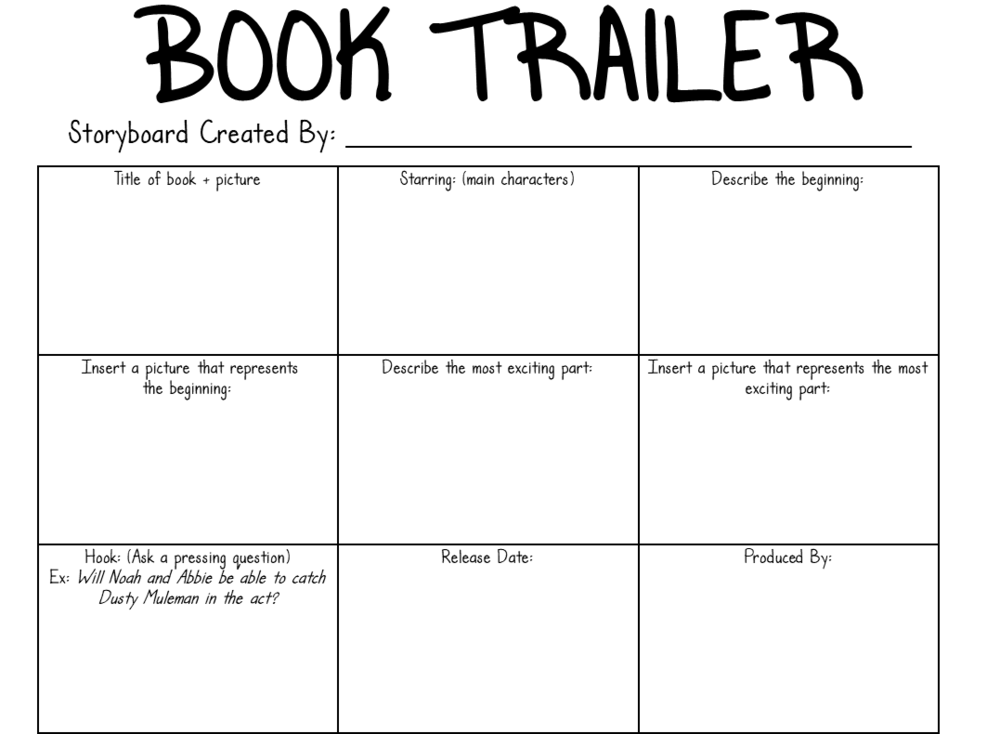Build a Digital Classroom Reading Culture

“If we teach today’s students as we taught yesterday’s, we rob our children of tomorrow.”
John Dewey
Technology can be an easy, meaningful, and highly engaging part of a thriving classroom reading community! Read on for some easy and engaging ways to incorporate technology into your ELA instruction!
Each of these three digital platforms have been tested and approved by students and teachers alike—both in and out of school. Put on your ear buds, crank up some jazz, and get ready to embrace technology in the classroom!
{And don’t forget to check out the freebie at the bottom! 👇}
Biblionasium
We can’t have a discussion about building a community of readers using technology in the classroom without Biblionasium. If you’re looking for something super simple, incredibly user-friendly, and visually stimulating then look no further. I’ve dubbed Biblionasium the energetic little brother or sister of Good Reads. It’s inviting, totally motivating, and provides a simple tool for students to keep track of their reading. Here are some highlights:
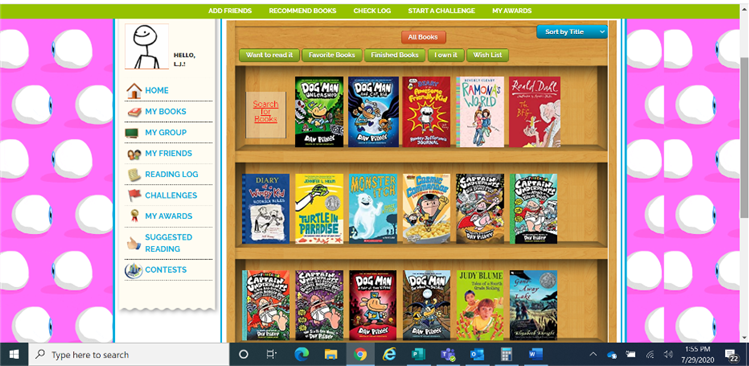
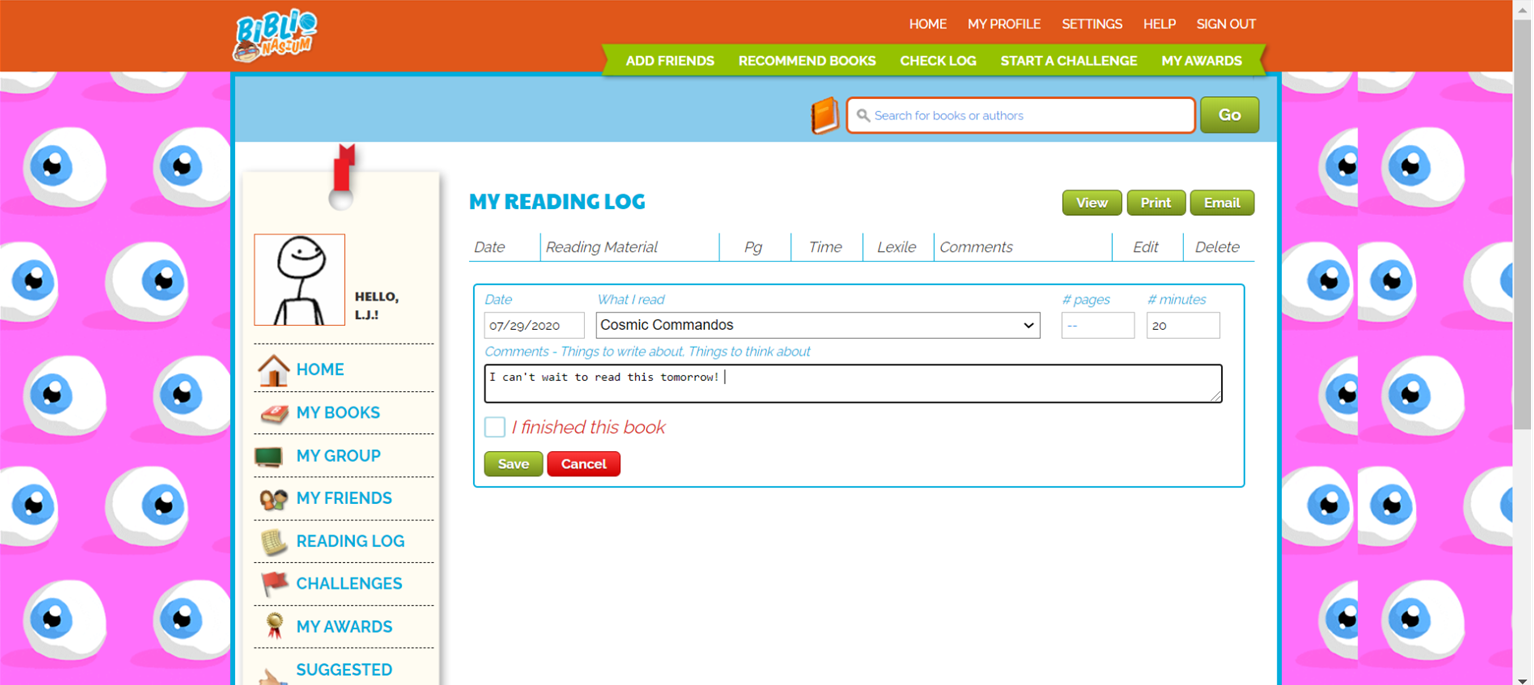
Students can display books they’ve read, are currently reading, and want to read on their virtual bookshelves.
Note: As you can see from his bookshelf, I’ve tried and failed to get my son to branch out from Dav Pilkey. What can I say? He likes what he likes.
Why not forgo a traditional reading log for an interactive one? It takes a mere minute to fill in the title of the book and a short comment, which is always met by student approval. *You can also check out my non-traditional reading log if a hard copy is more your style.
Students can set reading challenges for themselves, such as genre challenges, pages/minutes read, etc. Teachers (and parents) can easily monitor students’ reading lives by checking in on their bookshelves, reading their comments, placing new suggestions in their “Suggested Reading” bookshelves, and connecting them to other readers.
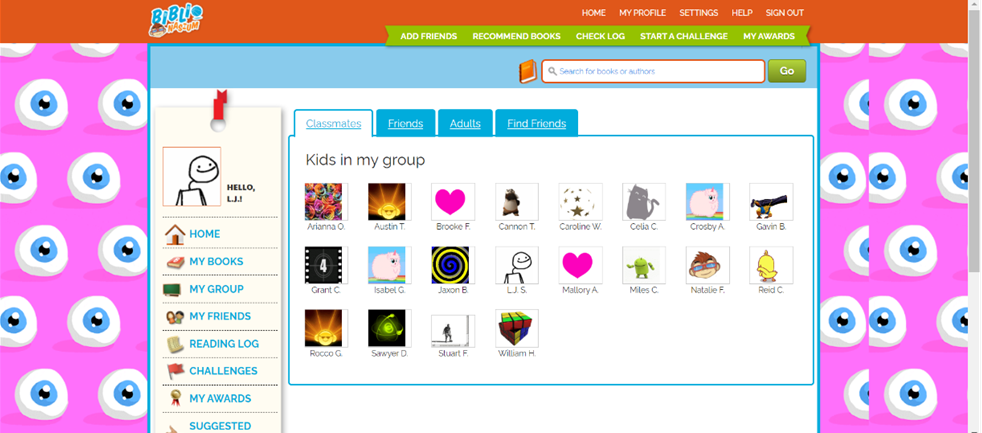
One of the most engaging features of Biblionasium is the ability to create a community of readers within a virtual OR brick and mortar classroom.
Classmates can recommend books to each other, read each other’s book reviews, and view fellow readers’ bookshelves for inspiration.
Perhaps you already know this tip, but if you provide a platform that allows a kid to choose an avatar and a background—huzzah! He or she will be completely hooked. And Biblionasium does an excellent job of not only hooking them but keeping them engaged in your classroom reading culture. Try it out for yourself! It’s free to join and easy to use, so teachers like you have nothing to lose! #poet
Kid Blog (now FanSchool)
I’ve been using Kidblog for years with extremely positive results. My students LOVE having their very own virtual space to write, post, comment, upload videos, and respond to questions. Although Kidblog isn’t as user-friendly right off the bat, it provides a more in-depth platform than some of the others mentioned here.
Here are some highlights:


The home feed shows all of your class’s posts in one location. The posts on top are the ones that I created for students to read and respond to. *Blog comments are a wonderful alternative to traditional paper-pencil types of formative assessment. Just post your topic and ask students to respond in the comments. It makes checking for comprehension quick and easy for everyone involved!
This particular blog belongs to my sweet little student, Caroline. When she finished a great book she immediately hopped on to to her blog to recommend it to her classmates. When other students saw her posts in their home feed they could click on them, read about the books she was recommending, and then respond in the comments section. Inevitably, an ongoing dialogue about books ensued and lasted throughout the year!
Now I must say that Kidblog isn’t free or even inexpensive, but IMO it’s totally worth the money for the community it builds and for the authentic writing experiences it provides.
Animoto
Animoto is free to educators and provides beautiful, easy-to-use templates for video production. I use Animoto strictly for creating digital book trailers, but really, the creative opportunities within the classroom are endless.
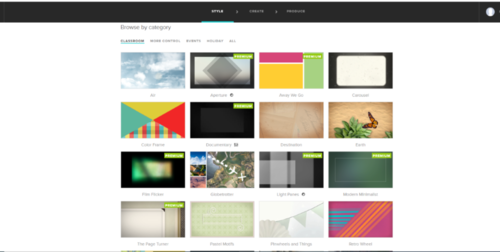
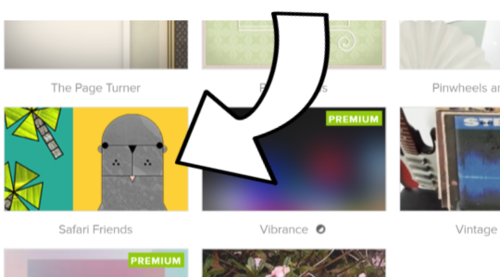
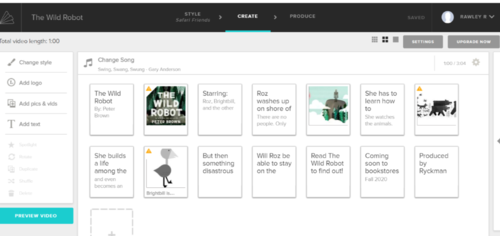
These beautiful templates are all available for free once you apply for an educator account. The fun comes from choosing which template fits your video idea the best. After we read The Wild Robot by Peter Brown we created a book trailer together. Imagine our thrill at finding a safari-animal themed template that fit our vision perfectly! Score!
After you spend at least 2.5 hours going down the rabbit hole of template exploration you’ll finally emerge on the creation page. From there, all you have to do is insert text and images. This took some modeling with my third graders but once I demonstrated how to upload media they were off and running. To speed up the creation process, I have my students fill out a storyboard planning frame before they even log on to their Animoto account. I speak from experience when I say that creating the video goes much more smoothly if they already have a strong idea of what their video will look like prior to beginning. You can grab a copy of my storyboard PDF at the bottom of the post.
Before starting, you need to register for a free educator account. You can do this by going here. I also highly suggest you download Gavin Middleton’s step-by-step instructions for getting Animoto up and running in your classroom. Although the platform itself is incredibly simple to use, there are a few slightly tricky steps involved in setting it up for each of your students. He does a really nice job of breaking it down into easy-to-follow steps that any non-techy teacher can figure out.
It’s clean, simple, fun and even an 8-year-old could do it with ease! I have my students embed their book trailer videos into a post on Kidblog so that they can share them with the entire class.
We also have Book Trailer Premiere Parties every few months! This is where we push the desks aside, turn out the lights, pop some popcorn, and cozy up on the rug in front of the Activpanel to view each other’s book trailers. We applaud after each premiere, briefly discuss the book with the video creator while others chime in with their comments about the book, and jot down book titles that look interesting to us. It’s a great way to expose students to a variety of book titles while building our reading community.
Final Word:
Ready to take action?! Great! Go get those traditional book reports and book projects out of your filing cabinet and chuck them in the recycling bin ASAP! Trust me—you’ll be glad to not have to grade them and your students will be grateful for the extra time spent reading.
The world is evolving and your reading requirements should as well. Each of these digital reading platforms support real readers and real reading experiences so students can read, talk about books, and then get right back to reading some more.
Have you used a different digital literacy platform with success in your classroom?
If so I’d love to hear about it!!
And if you have any questions about Biblionasium, Kidblog, or Animoto please send ‘em my way! I’d be more than happy to help you navigate!